Infoblox Reference
Basic Infoblox Interface Layout - The Finder Panel
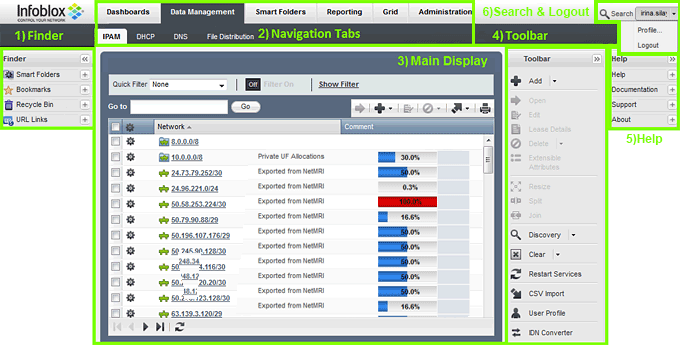
1) The Finder Panel
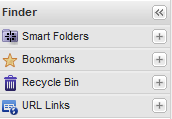 The Finder Panel appears on all pages in the DDI web interface and provides the following tools:
The Finder Panel appears on all pages in the DDI web interface and provides the following tools:
- Smart Folders: Use Smart folders to organize your data according to criteria that you specify.
- Bookmarks: Store data that you have marked for easy retrieval.
- Recycle Bin: Stores deleted objects that you can either restore or permanently reuse.
- URL Links: You can add, modify, and delete third party URL links of frequently used portals and destination pages.
- You can also reside, collapse, and expand the Finder panel.